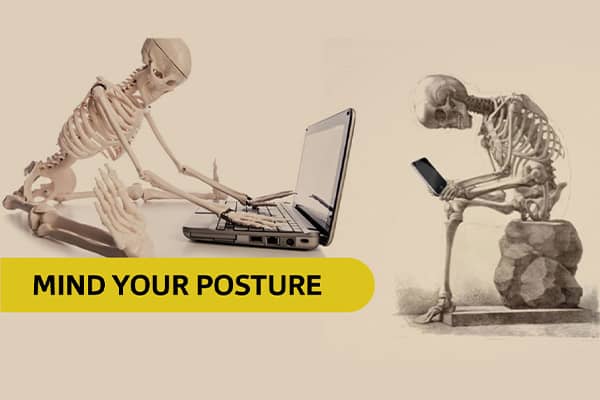Coworking spaces are the new rage: They are flashy and fashionable, with on-trend designs and great architecture. In other words, they are exciting and seemingly perfect to stimulate the new ideas growing there. However, in the urge to make the space more appealing to our minds, our bodies often take the toll.
The urge to opt for beauty over practicality in a shared office is understandable: The “product”, as it were, is the space itself. Your employers want you to feel happy and raving to innovate when you walk through the door.
Nevertheless, fancy features, such as lounge chairs and bean bags, are not critical for those who actually work there. And, you might just damage your joints and muscles if you are working in a coworking space that does not follow ergonomic (happy and stress-free body) standards.
So, what really matters is ergonomically supportive chairs and adjustable workstations to keep you working safely. Such ergonomic accessories, including adjustable laptop stations, supportive mousepads, and chairs with good back support, help keep you, the worker, safe.
But, we also live in a time when we can take our work anywhere and this should extend to carrying the important ergonomic accessories with us to help prevent the musculoskeletal problems and repetitive strain injuries that develop from working hunched over. These issues will only become more important to address in the years to come.
Here are some top tips on how to ensure you are using good ergonomics, even in a shared working space.
How Do I Help Myself Stay Healthy in a Coworking Space?
What can you, as a worker, do to help keep yourself comfortable and fit while working, even in a coworking space? Here are a few initiatives to try:
- Incorporate some gentle stretching into your day. Walking to the coffee machine and Xerox machine can help you out here!
- Set a reminder on your phone to take short breaks to stretch and simply walk around.
- Consider adding a poster or two of a proper ergonomic working setup to your decor or bag so that you have an easily visible reminder of what to do.
- Invest in some proper guidance as to how to set up your workstation, taking into account your own statistics and height.
Of course, this will only help keep you in tip-top form. So, how can you embrace the concept of coworking and help everyone else in the space benefit as well? Below are some angles to look at:
- Have information on how to use ergonomics to make the workspace comfortable readily available to share with the office.
- Consider incorporating some standing workstations, which promote health and places less stress on the lower back.
- Invite a good physio or ergonomist to come in monthly to educate the people.
What Is the Most Important Equipment to Take to My Coworking Space?
There are a few essential pieces of equipment that every worker needs to work comfortably. Here are the basics you will need.
Good back support
There is a reason why the quotes “sitting is the new disease” and “sitting is the new smoking” have become popular. Sitting puts a 140 newton load on the back which is way more than the 100 newton load of standing in a natural posture. So, there is little wonder that sitting for longer than four hours a day increases the risk of many health concerns, including back and shoulder pain, and colon cancer.
Either carry a back support with you or, in a pinch, use a 500 mℓ empty bottle placed in your lower back to help support your back and encourage the correct spine curvature. Such equipment will also serve as a positive reminder to sit with a good posture.
Ergonomic laptop stand
Laptops, in particular, encourage hunching and slouching, as they are missing three key position adjustments that monitors and desks encourage. Your laptop should be at eye level and you should use an external keyboard and mouse whenever possible to improve your wrist support and positioning. The stand should also ideally allow for adjustments for your height; so, be sure to take a look at the stand in person before buying it.
Ergonomic keyboard and mouse
The inbuilt laptop keyboard encourages stressful wrist positioning, leading to muscle and joint issues. That is why it is important to rather invest in a good ergonomic keyboard which will help prevent carpal tunnel syndrome (or the pinching of the wrist’s carpal nerve leading to semi-permanent irritation). A little investment now will stop a ton of health issues later. Likewise, an ergonomic mouse will reduce joint strain from using the laptop’s touchpad and touchscreen which both encourage awkward and damaging angles.
Portable laptop light
Good ergonomics is not just about the muscles. Not all coworking spaces have good lighting, especially if they have opted for good aesthetics above good health. A laptop light will prevent eye strain from long hours of focusing on a small screen. Also, always remember the 20/20/20 rule for your eyes: Look 20 feet away for 20 seconds after every 20 minutes of work to help the eyes readjust and reduce the strain.
There is a lot you can do to help yourself benefit from ergonomics in a shared working space as well as help encourage a good environment for everyone else working there. These top tips will help you start the process.
Have you benefited from introducing ergonomics into your office life? Be sure to share your favorite tips with us below!